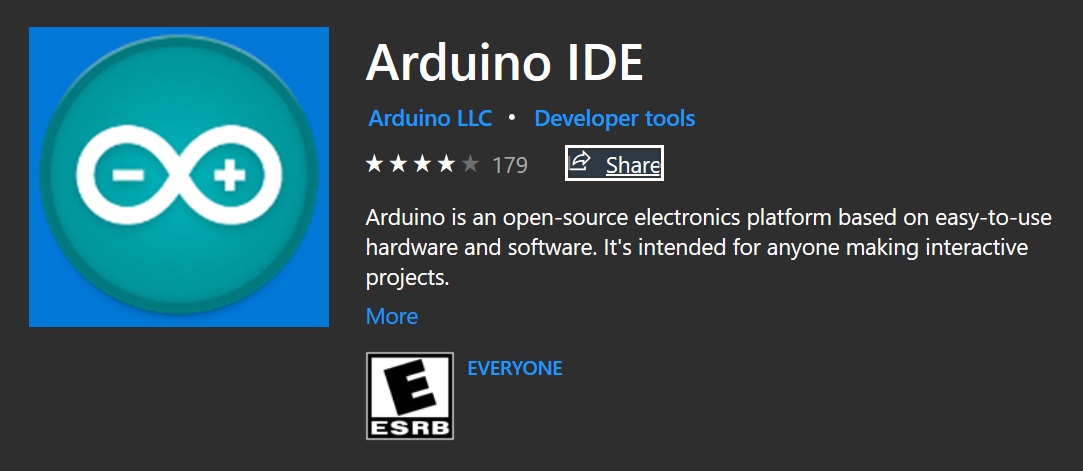Arduino IDE
Install the Windows Store Arduino IDE app
Start the Arduino IDE

Check Board Manager for Nano 33 IOT board If not listed Click to Open Board Manager
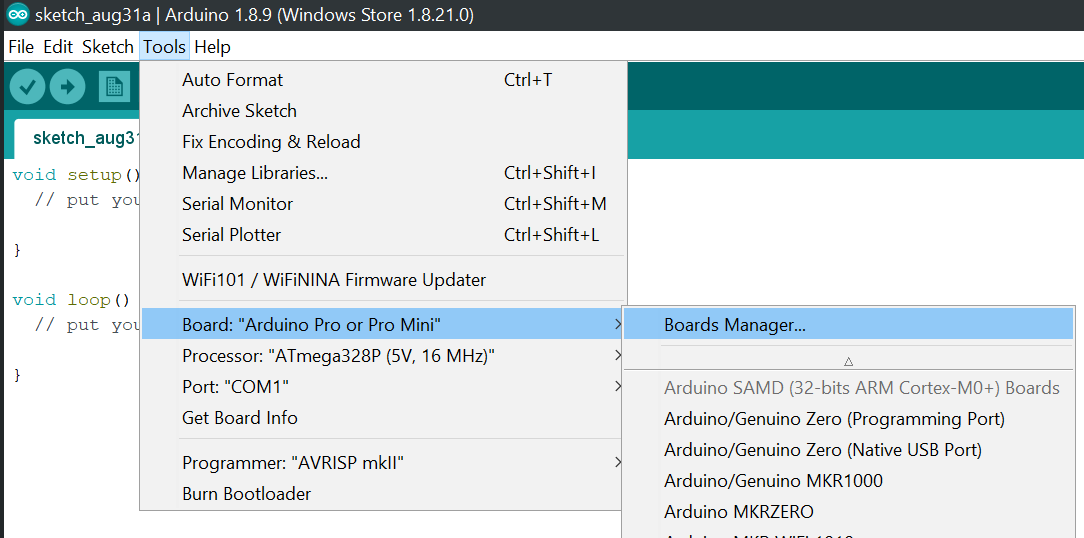
Add the library for Nano 33 IOT using the Board Manager Library
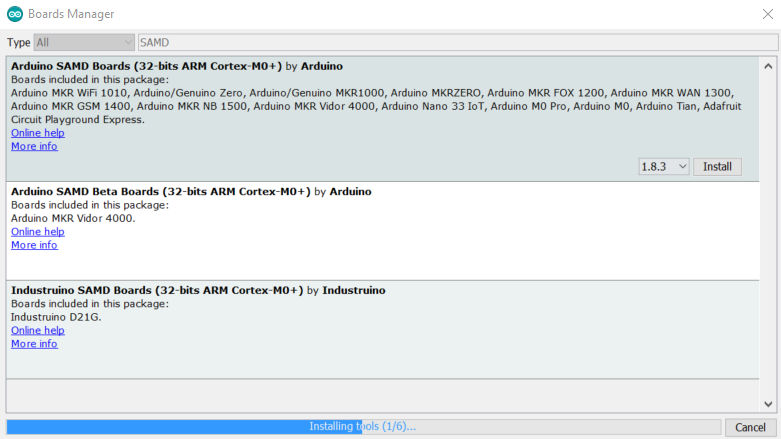
Add Drivers for Arduino NANO 33 IOT
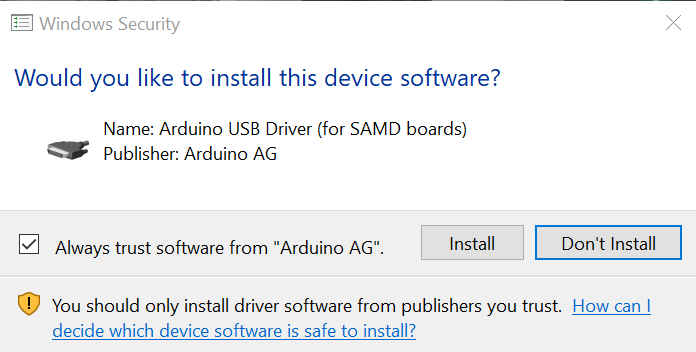
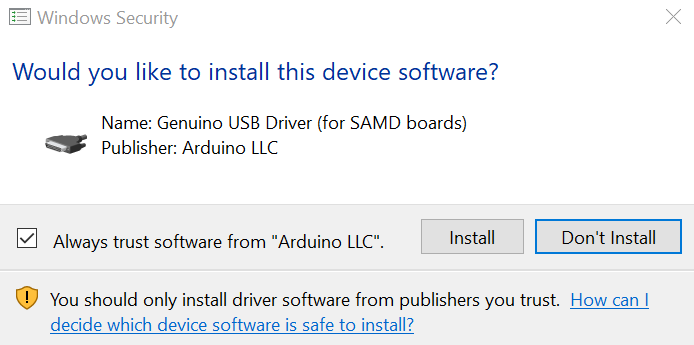
Nano 33 IOT Windows Driver
Plug in USB cable look for unspecified device in Devices and Printers under Control Panel
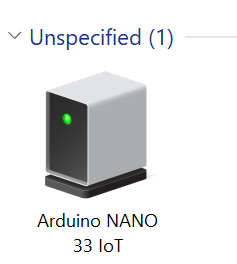
Right click and open device Manager
Expand Ports(COM & LPT)
Right Click and select Update Driver
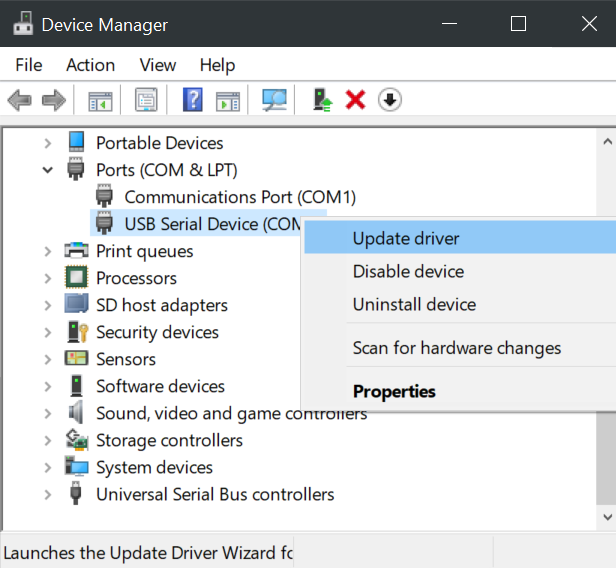
On Update Drivers Window Click Browse my computer for driver software
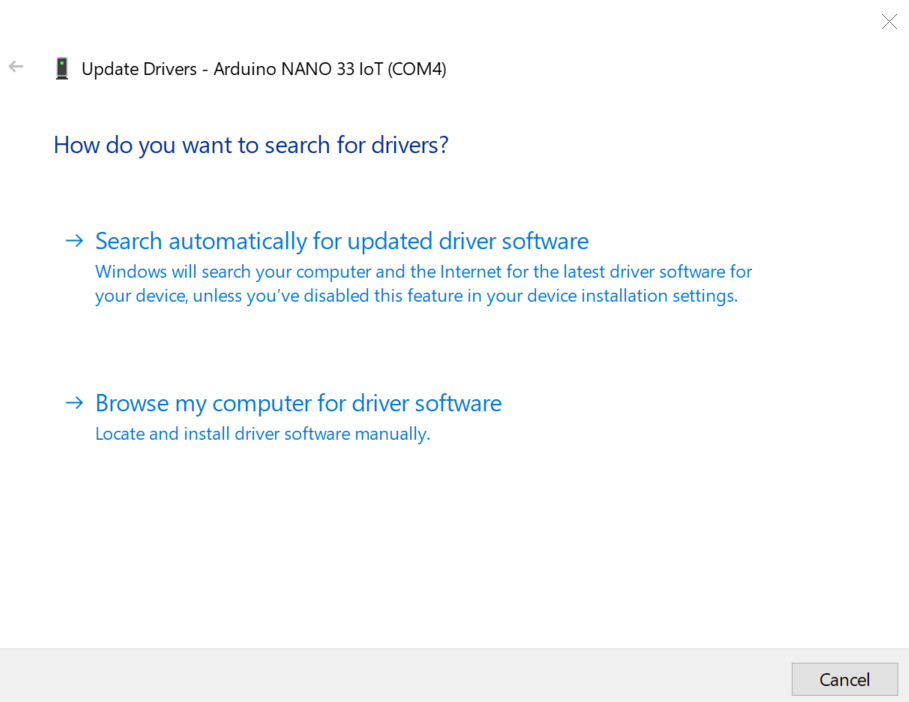
Navigate to Arduino Folder and Select Driver under SAMD.
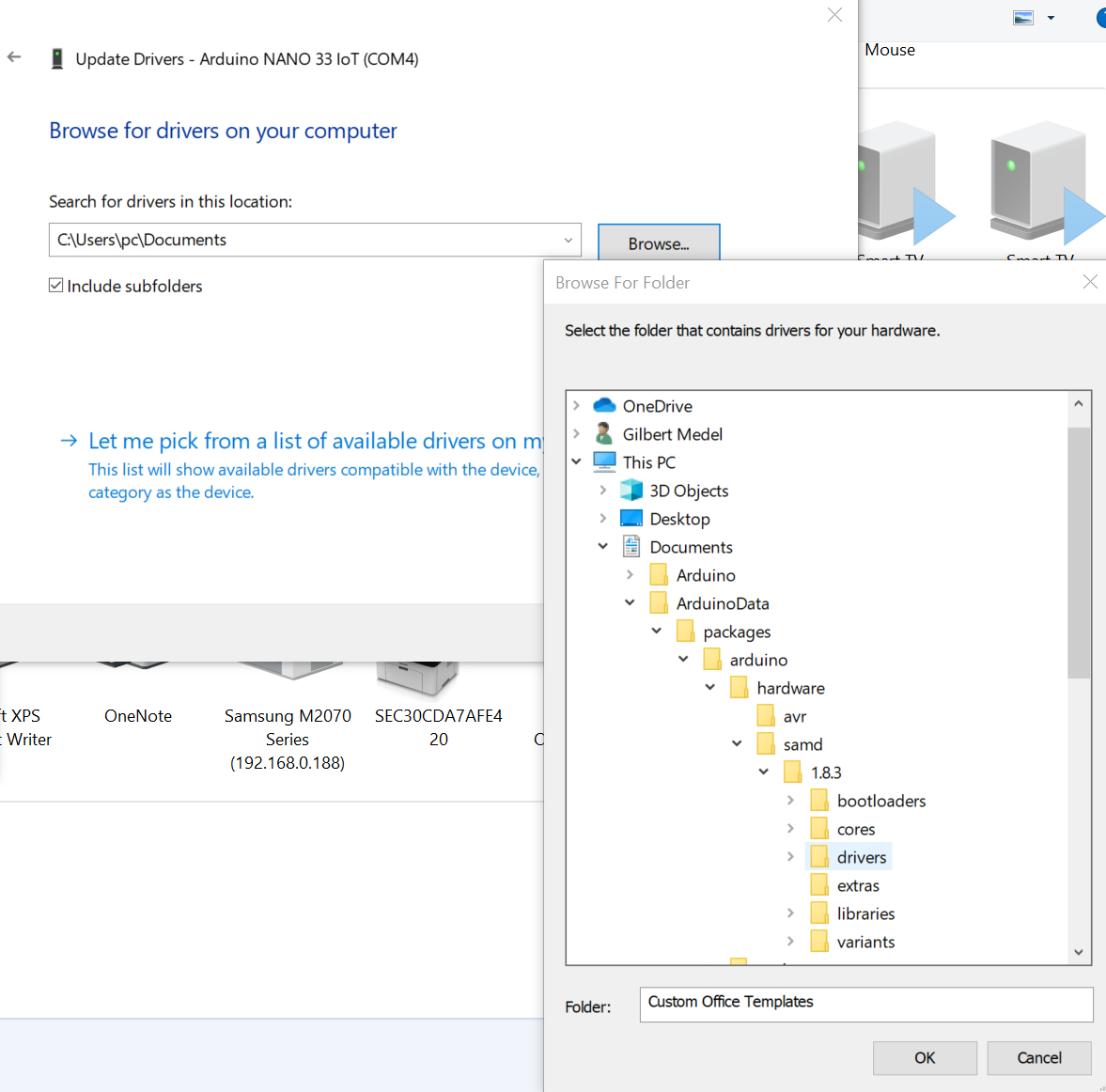
The Driver will be installed after clicking next
The Arduino Nano 33 IOT should have the correct name on Device Manager
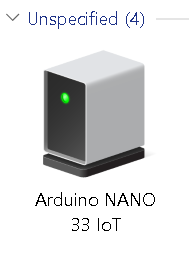
Arduino IoT Sketch
From Library Manager install ArduinoCloudThing by Arduino
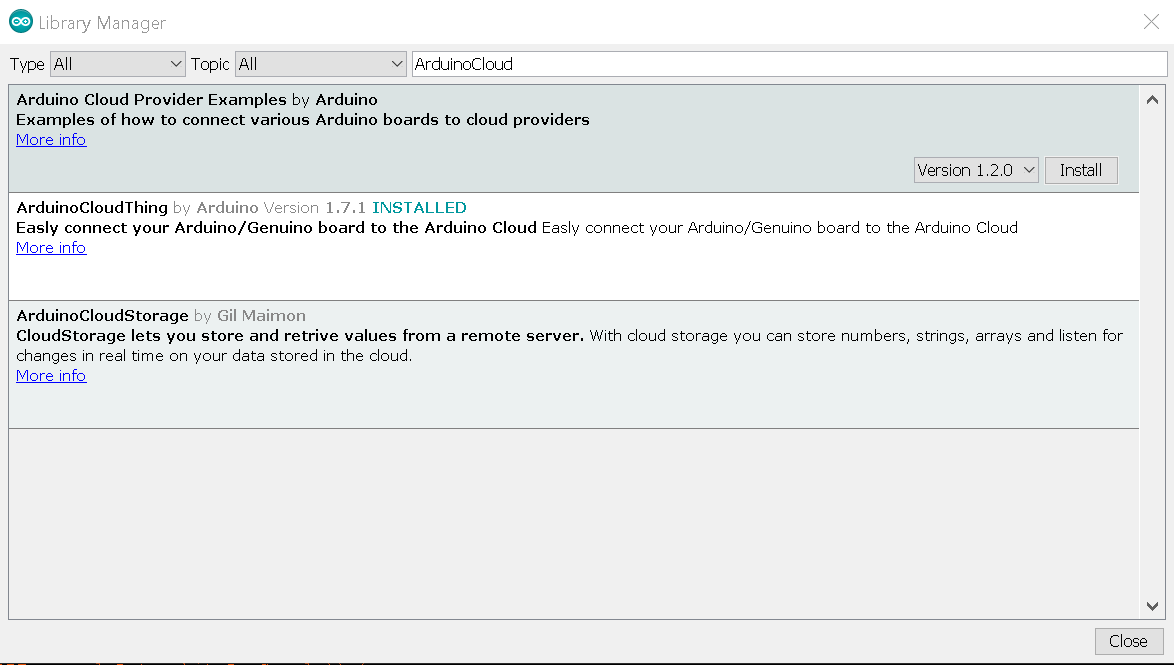
With the ArduinoCloudThing library int, bool, float, String properties can be read from or written to the Arduino Cloud.
Set up an account to store your arduino code