Connect-SPOService
Connect to SharePoint Online using the Connect-SPOService cmdlet using the Credentials parameter will call the Authentication Form to enter username and password
Connect-SPOService -url https://TenantName-admin.sharepoint.com -Credentials Get-Credentials
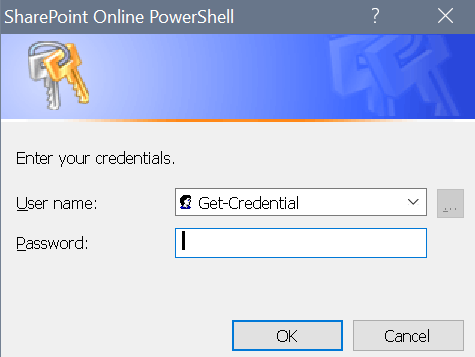
To connect using multifactor authentication only use the url parameter
Connect-SPOService -url https://TenantName-admin.sharepoint.com
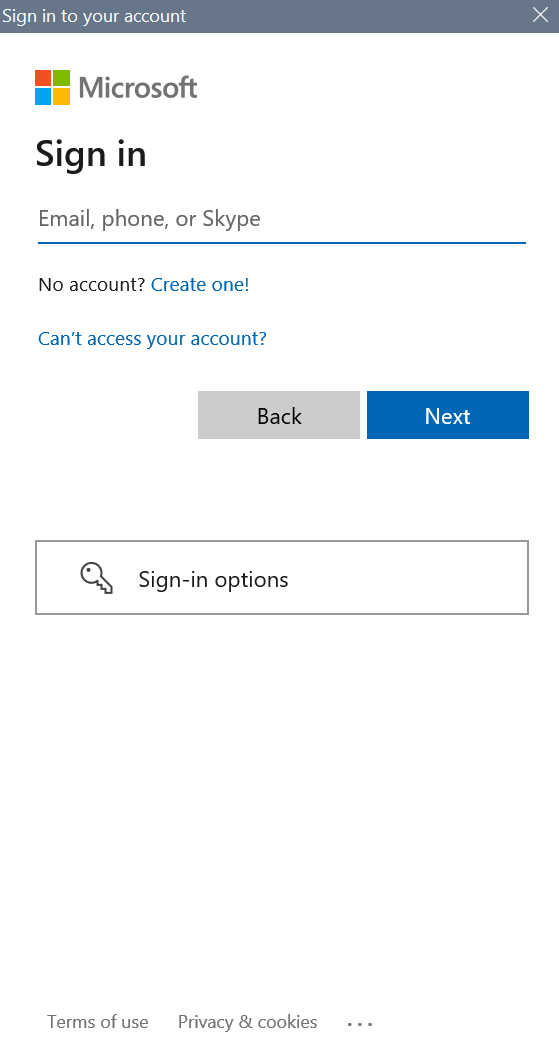
If the error: Could not authenticate to SharePoint Online https://TenantName.sharepoint.com/sites/SiteName
using OAuth 2.0 appears MFA might not be enabled on Office365 Global Administrator Account
Disconnect-SPOService
This will disconnect SharePoint online
