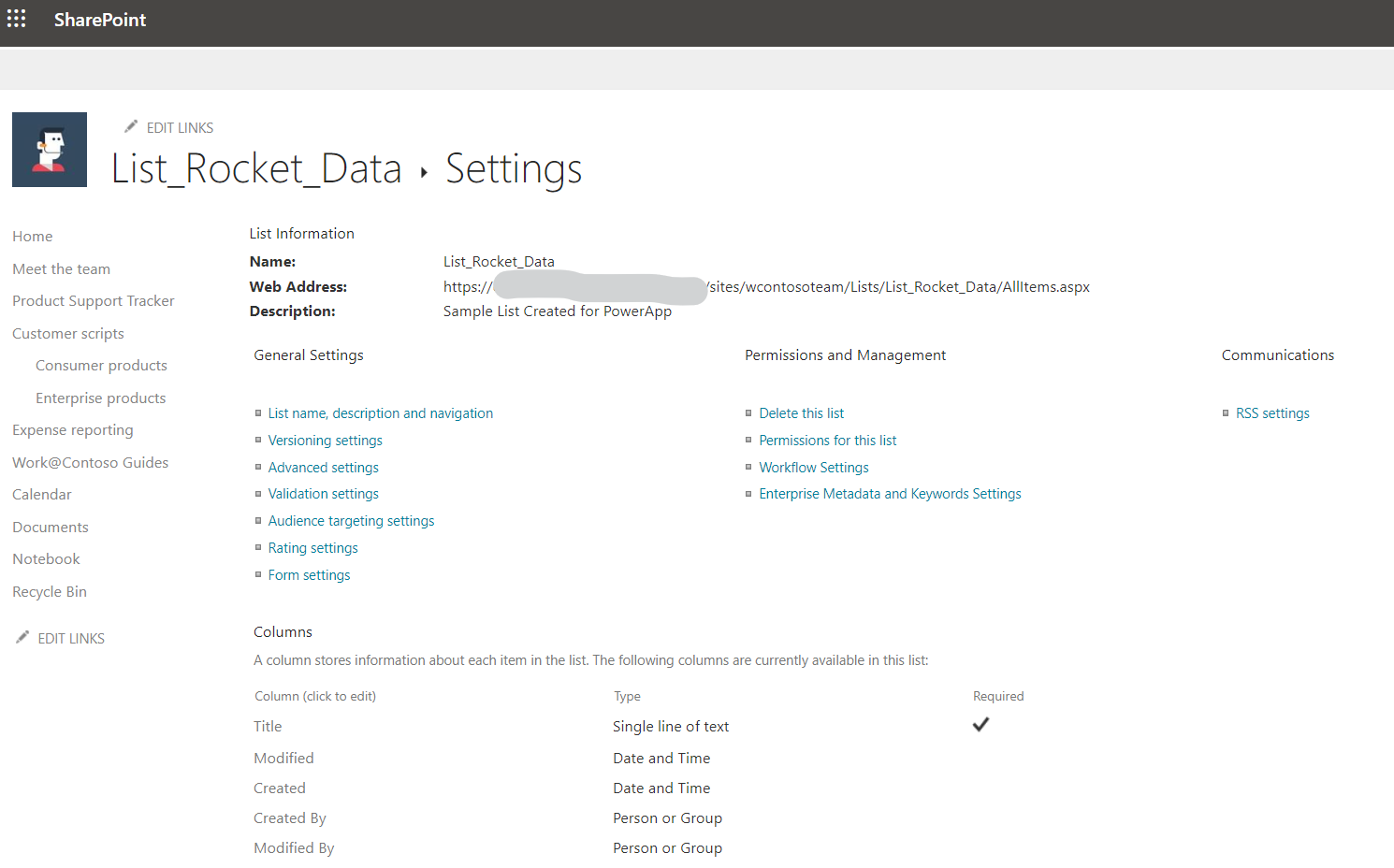Create a List on Teams
In Teams Add Microsoft List App to the Team that will contain the data.
Click on Add to a Team and Select the Team
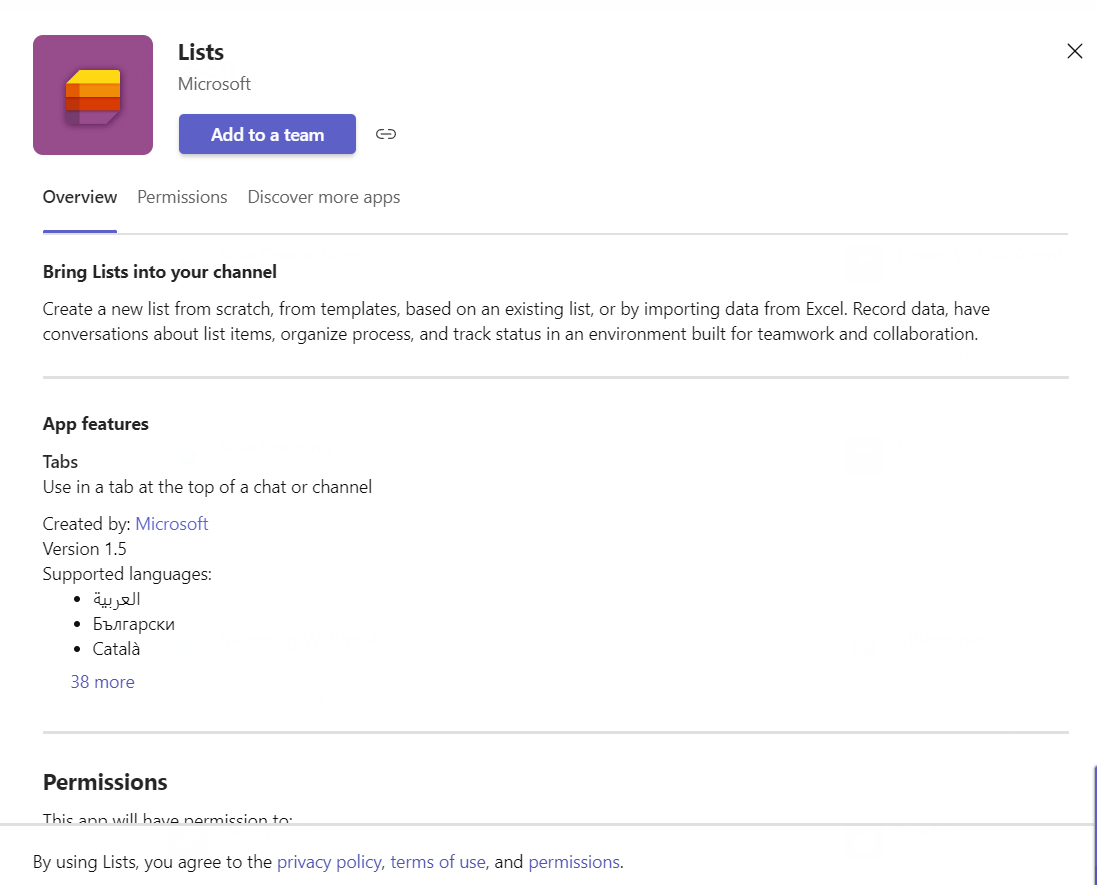
Click on Add to a Team and Select the Team
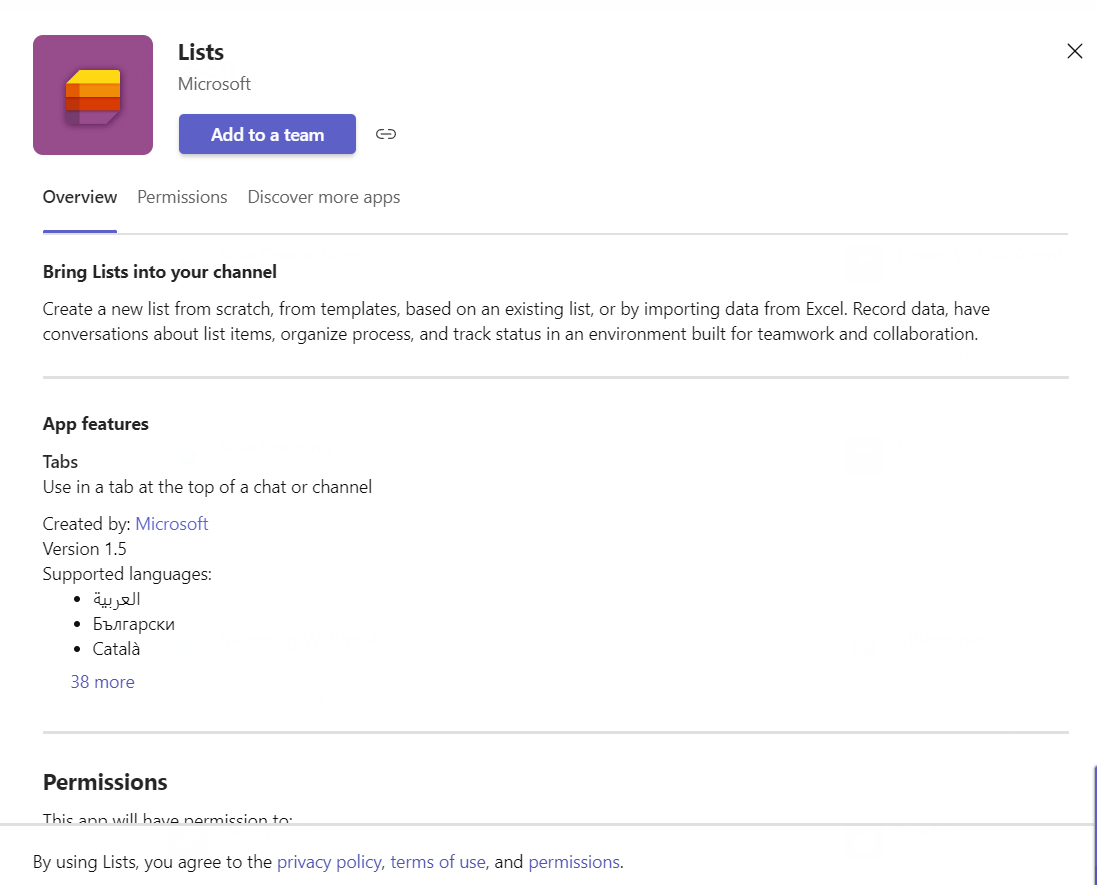
Select the Team from the available and click on Set up a tab
in this case General channel for Contoso Team
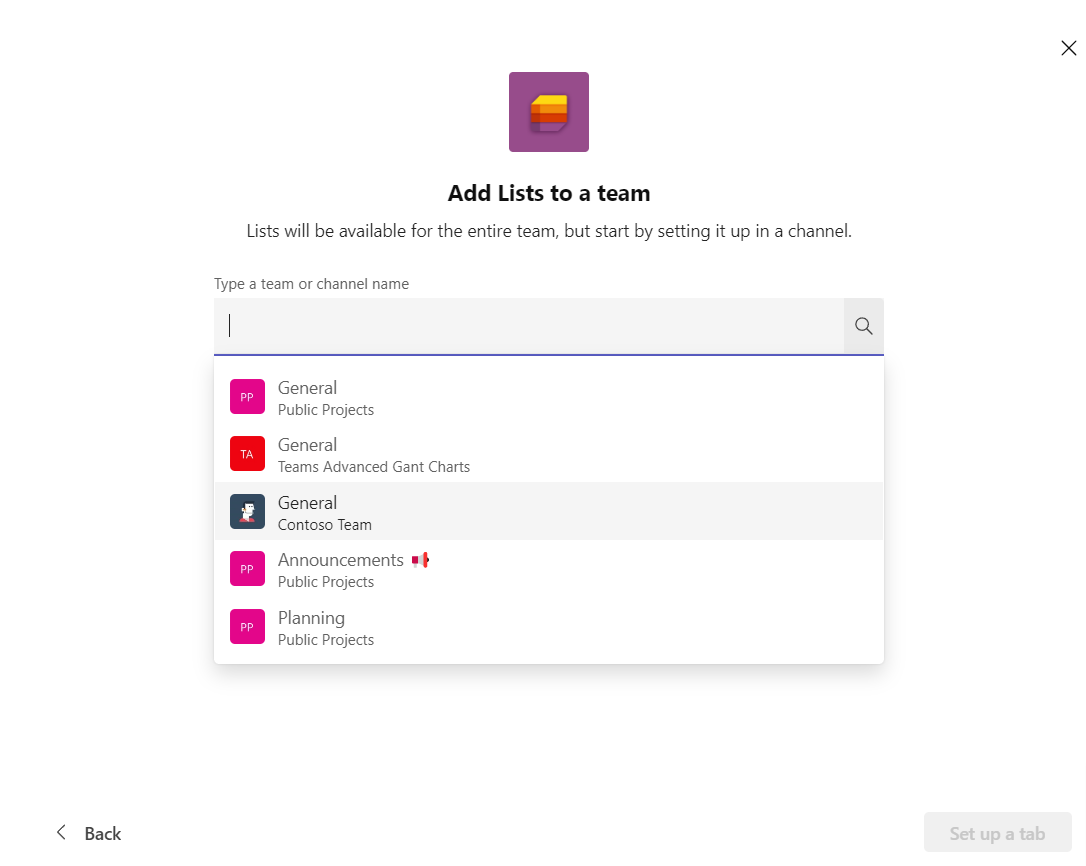
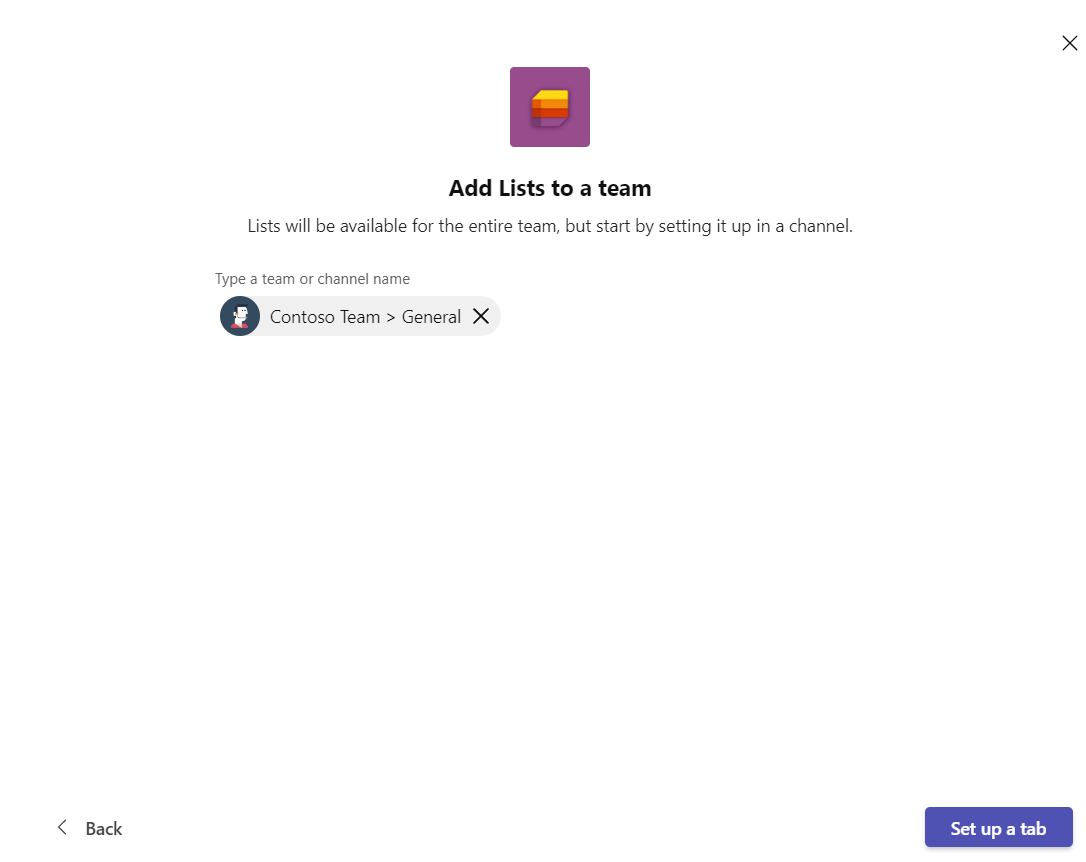
Click Save
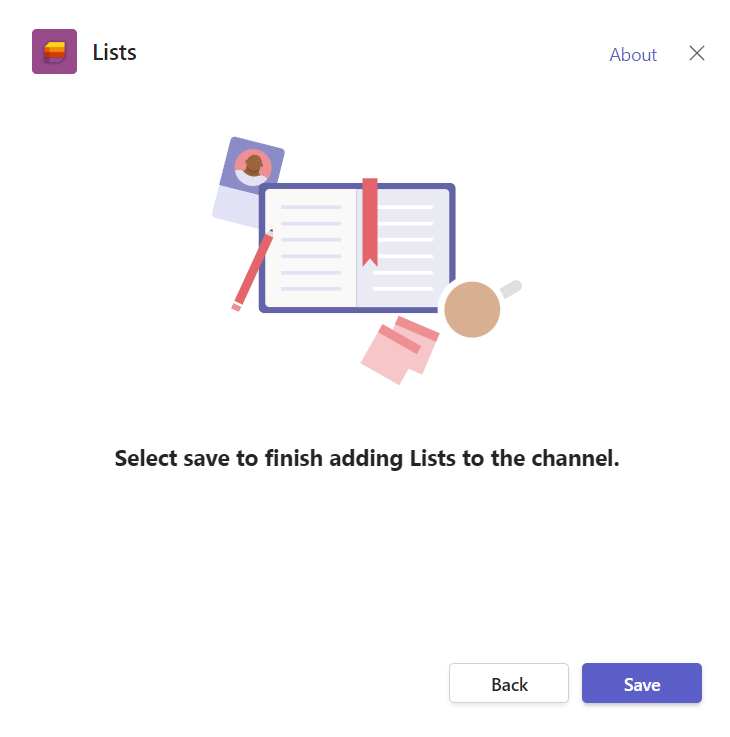
From Here Create a New List or Add an existing List Shared with the Group
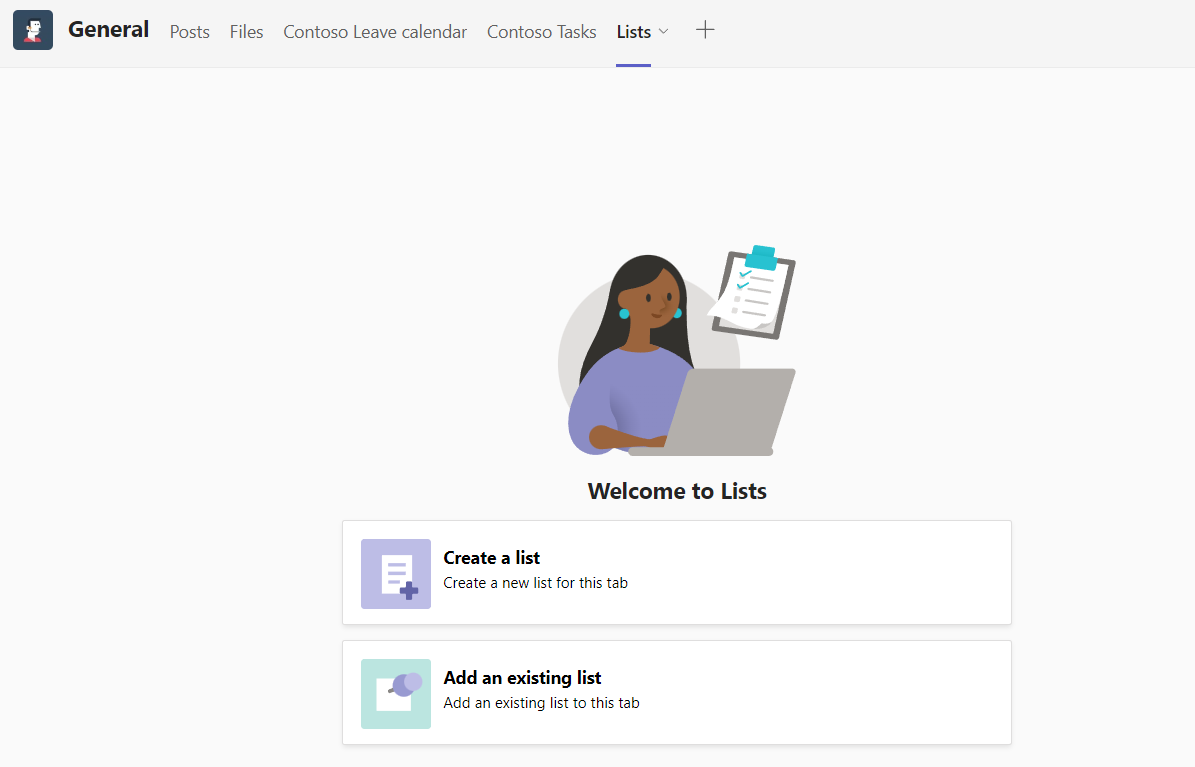
Create a list
When creating a list the list will by default be created in the Teams Channel SharePoint Site. The options available for creating a new list may differ according to the Licensing and Environmental policies implemented.
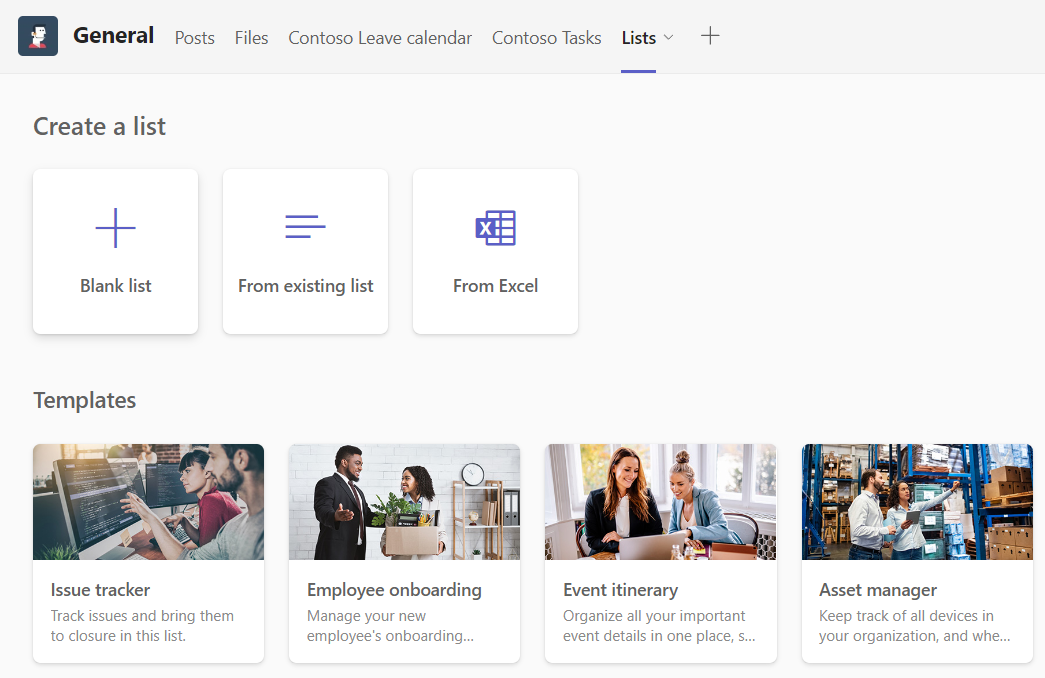
Click on the Blank list option. This will bring up the Create a list screen
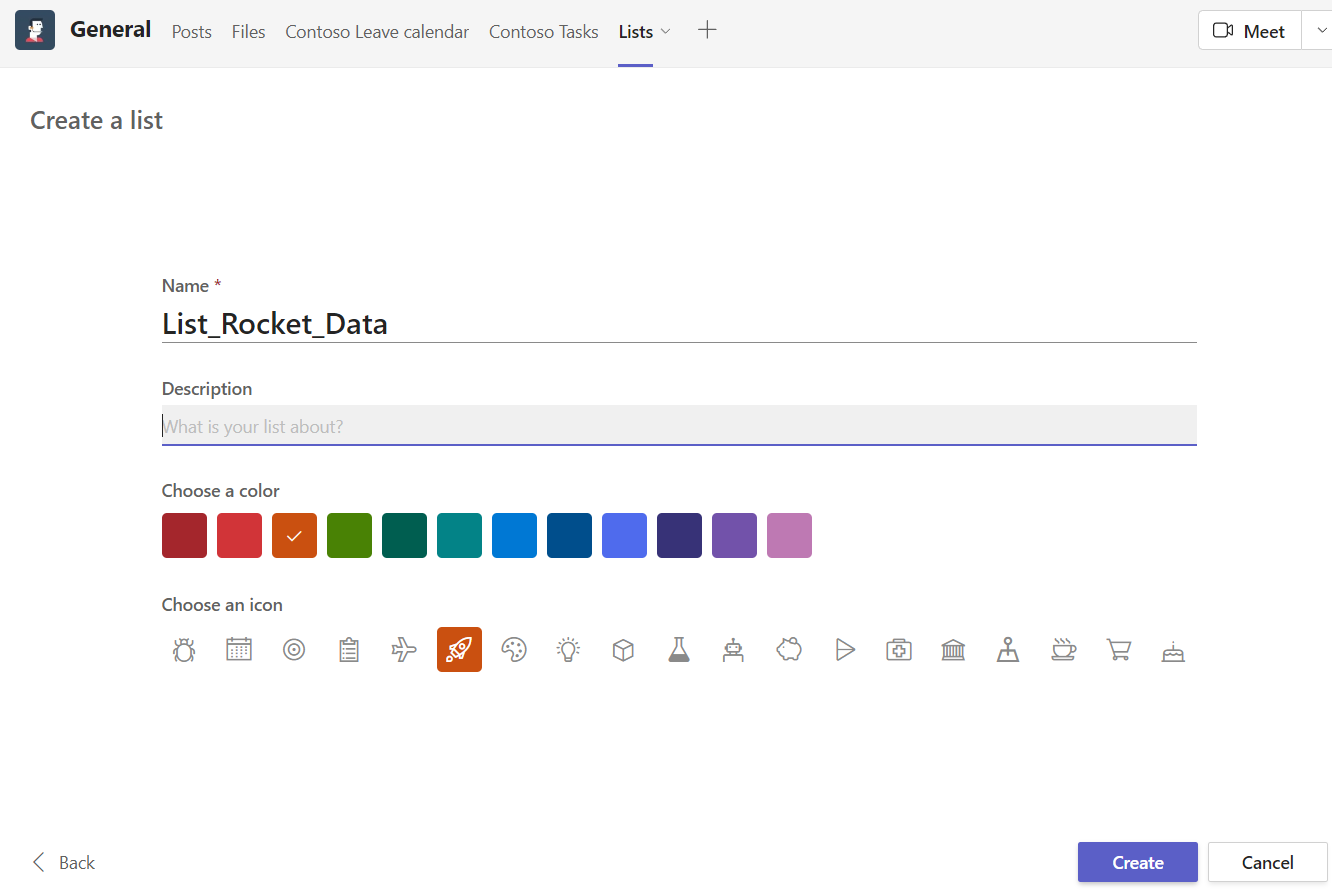
The List will then appear on the Teams Channel as a tab
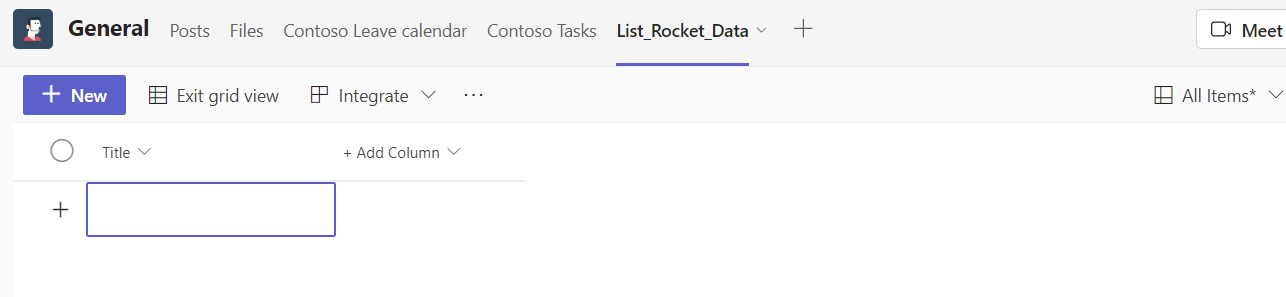
The List can be modified on the List Tab or on Sharepoint site
Select Open in SharePoint to view as SharePoint Site
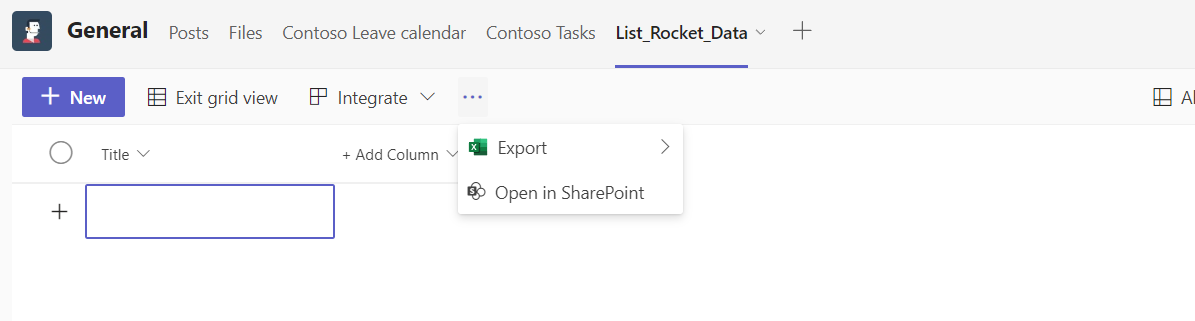
Click on the Gear Icon to see the Settings available and Click on List settings
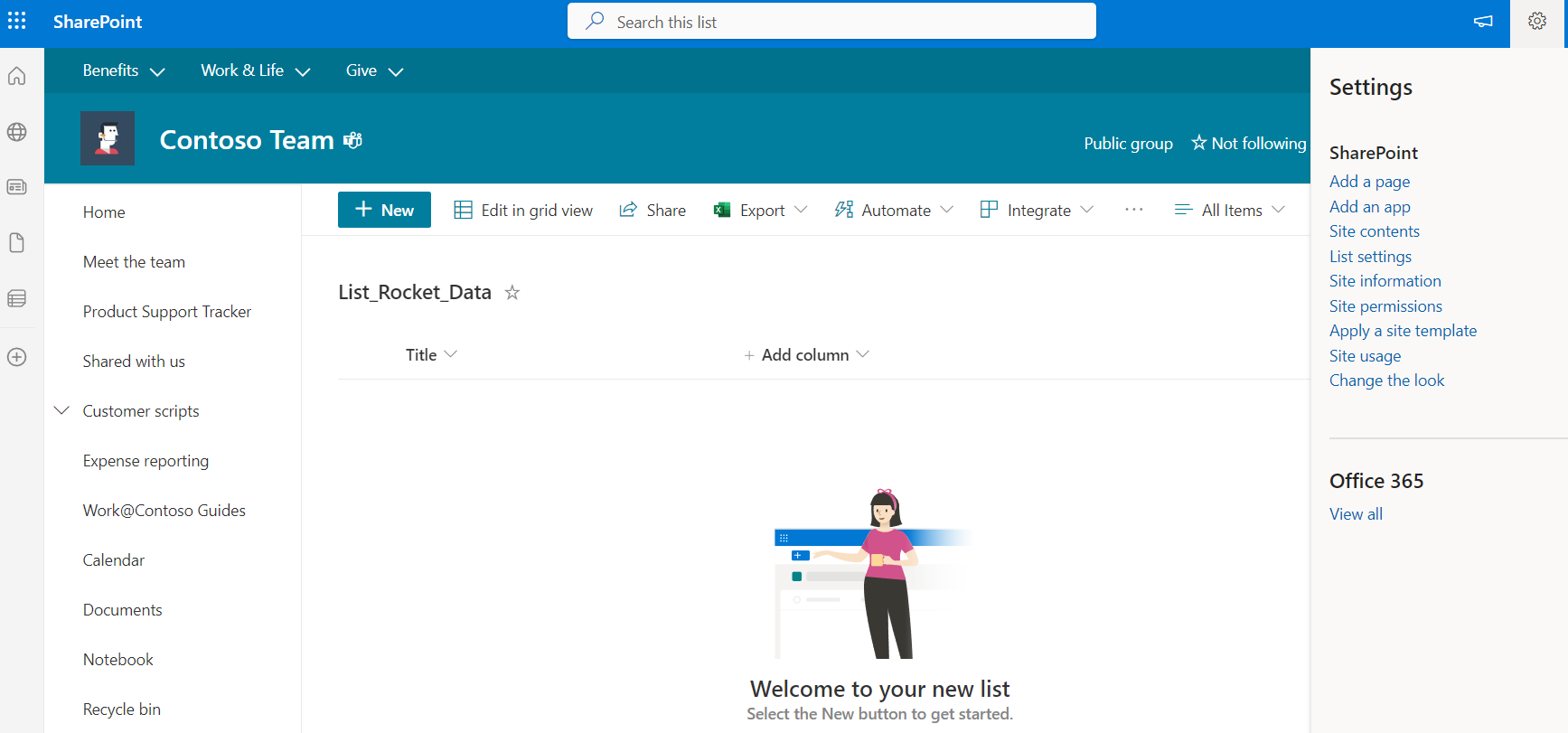
The List Design can be modified from here. Most options are also available on List Tabs