Create a vector graphic file
Open Inkscape or from File menu select New. This will open a window with an empty document. Select File Save As and Save as an inkscape SVG. This example will illustrate how to create a layout for laser cutting a Google Voice Kit 2 for RaspberryPi.
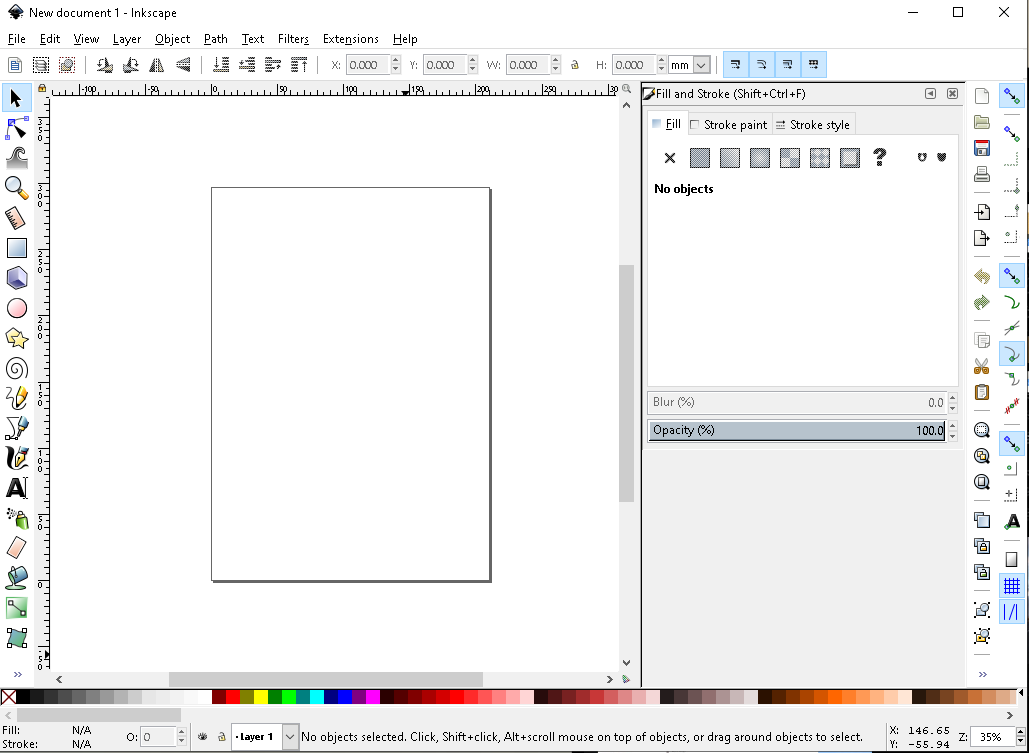
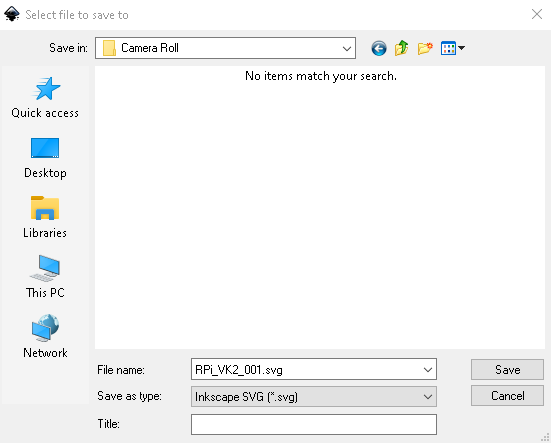
Select Size of drawing
For this project the size of the layout will be determined by graphic file generated by makercase website
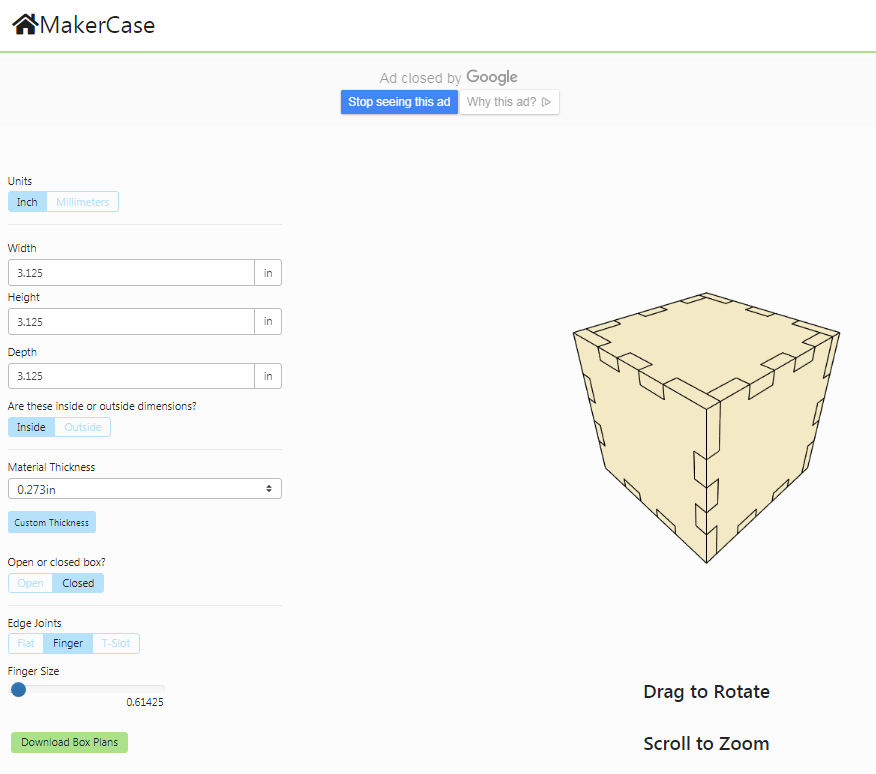
The dimensions of the box entered will create a layout for a box with inner dimensions of 3.125 inches and outer 3.125 + .273 inches (actual thickness of board).
Add Drawings
Import box drawing
You can copy paste the image or use File Import to load svg file. Then the document properties need to be adjusted to the proper image size. This is accessed on the File Menu Document Properties. In the Custom Size menu area the Resize page to content… menu can be expanded + to show the margins of the document. If the layout has any lines on the border of the image these can be adjusted (at least .01 for laser cutting). The Resize page to drawing or selection button when clicked will resize the document size.
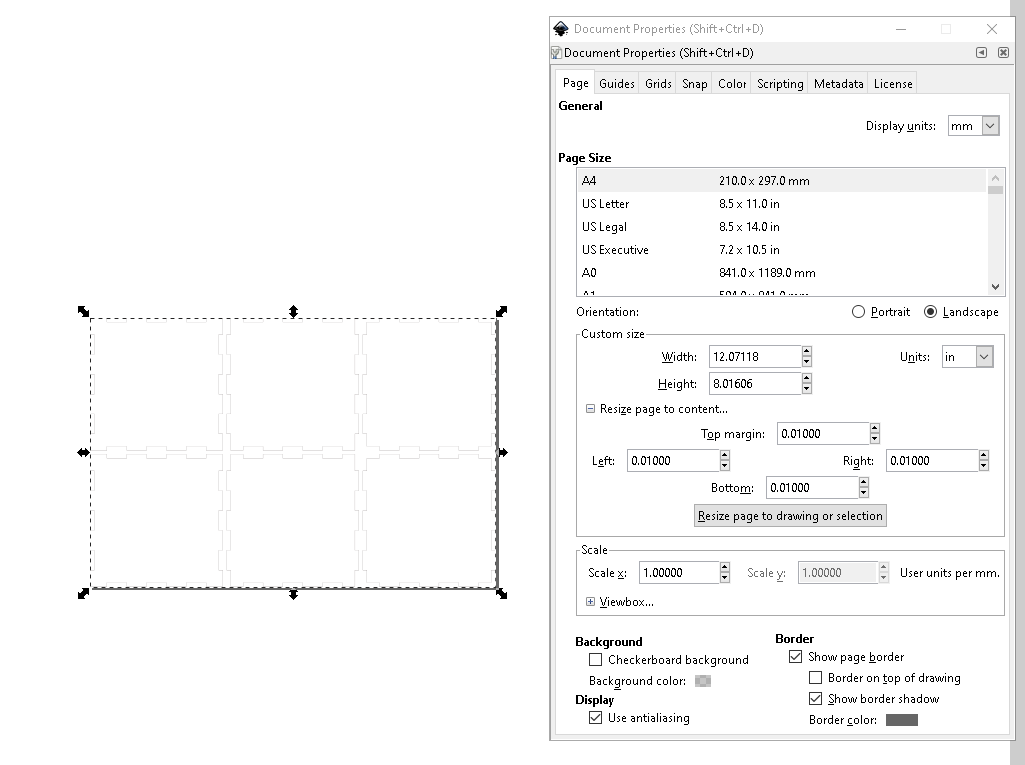
Create Shapes
add rectangles
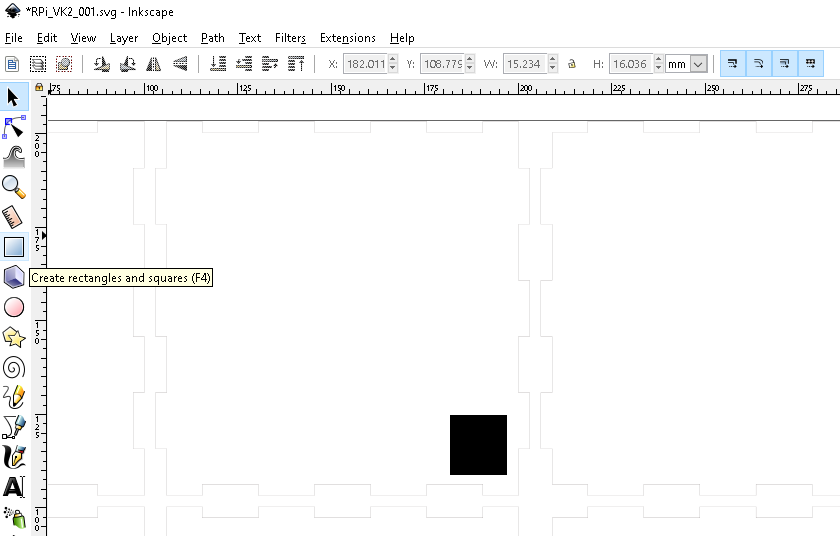
add circles
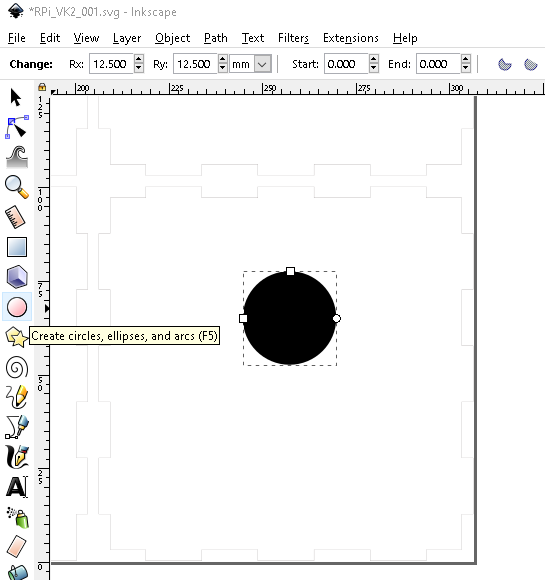
add Bezier curves
add your Logo
