128X64 I2C White Text Display
Libraries Needed for Arduino Uno
SSD1306
The library with the code base for the OLED driver can be installed using the Tools->Manage Libraries to open the Library Manager. This instruction will use the Adafruit SSD1306 version 2.1.0
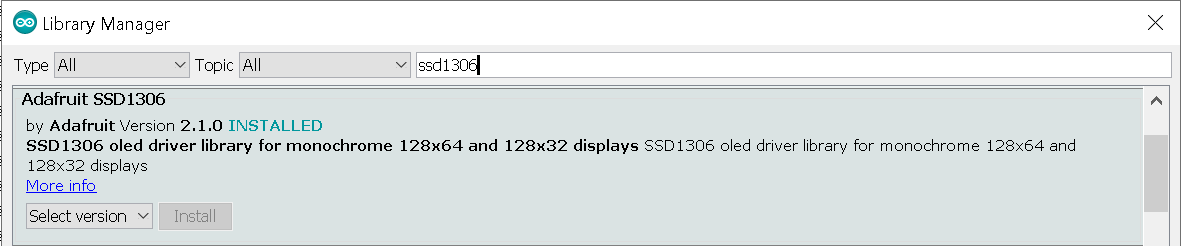
GFX
The Adafruit GFX Library is used by SSD1306 Library. The version installed for this instruction was 1.7.5
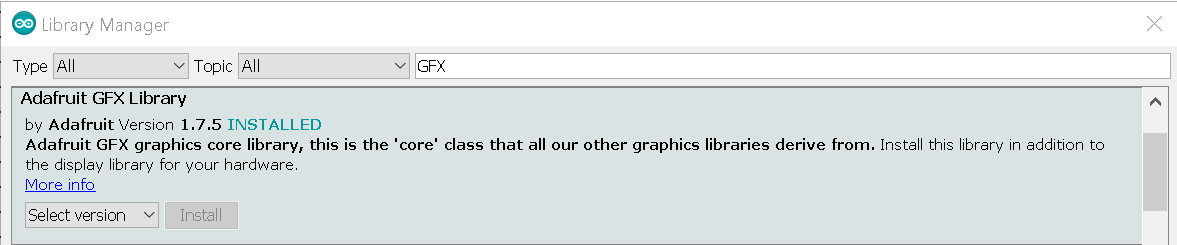
Creating Image files to display on OLED
File Format
The File should be monochrome 8bit .bmp file. The bits will need to be stored in a matrix file, either 8 bit binary or hexadecimal.
[0b00001111, 0b11111111, 0b111111000, ….
[0x0F, 0xFF,0xFB
The matrix can be stored in a separate file . For this example we will store it as myLogo.h
Use the display functions to create text messages
separate the functions into different file for easy maintenance and re-usability.
