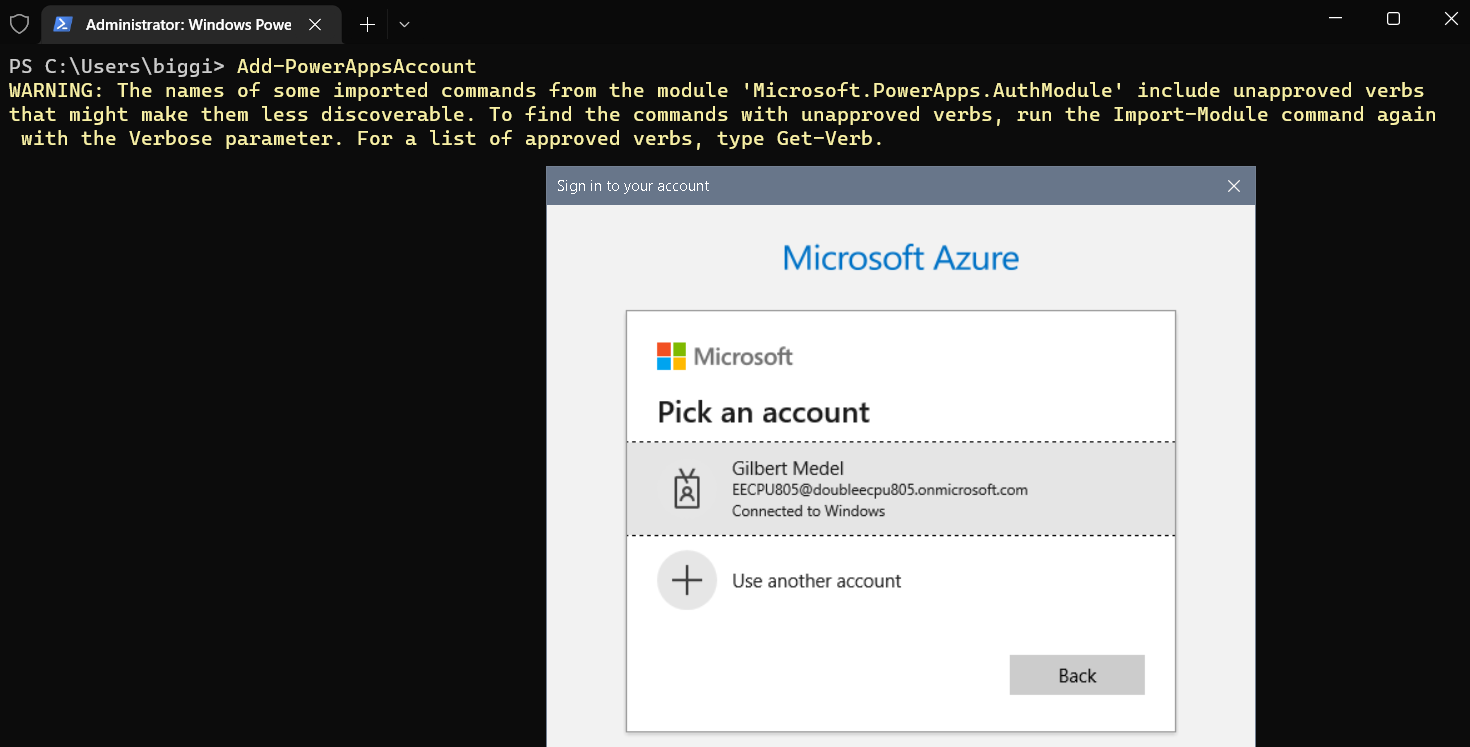Install The Power Apps Power Shell Module
Check if PowerShell version is at least 5.1 and the Execution Policy allows for external scripts
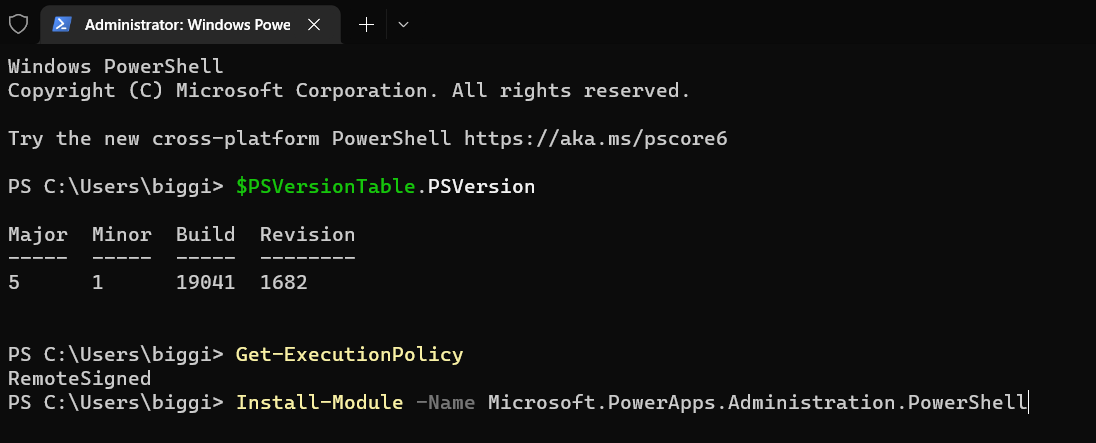
Install-Module -Name Microsoft.PowerApps.Administration.PowerShell
Select Trust the repository Yes to all by typing A
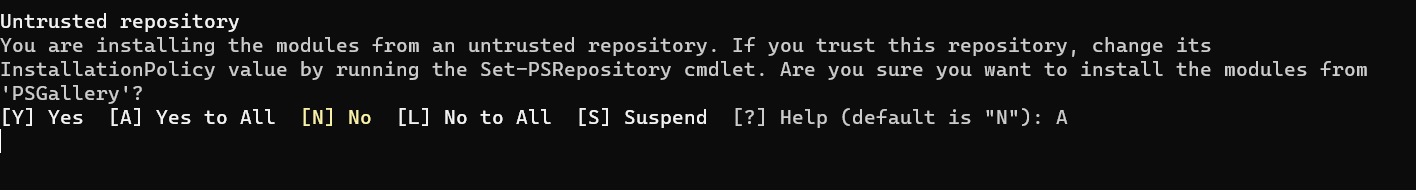
Then Install PowerApps.PowerShell
Install-Module -Name Microsoft.PowerApps.PowerShell -AllowClobber
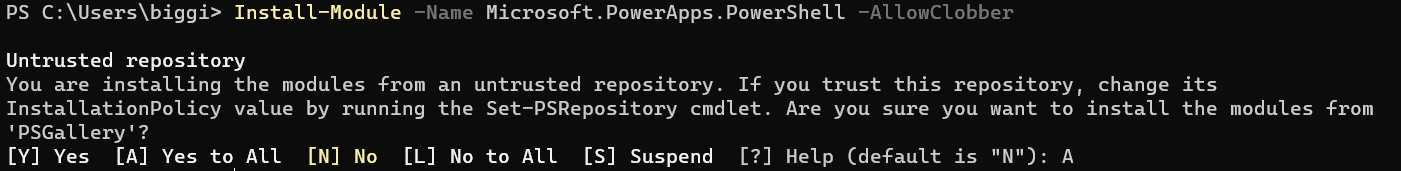
Add A Power Apps Account and login to Microsoft account