To start install MariaDB package for development
sudo apt-get install libmariadbclient-dev
Create Directory for site and templates directory
mkdir net cd net mkdir templates
Create a virtual environment called myenv
python3 -m venv myenv
Activate the myenv python environment
source myenv/bin/activate
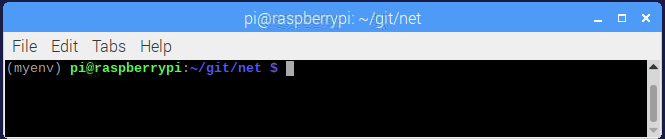
Check version of Python for virtual environment
sudo nano ~/.profile
At the bottom of the file, type in the following line:
VIRTUALENVWRAPPER_PYTHON=/usr/bin/python3.5
Exit the virtual environment
source ~/.profile
Install Flask in the virtual environment
pip3 install flask
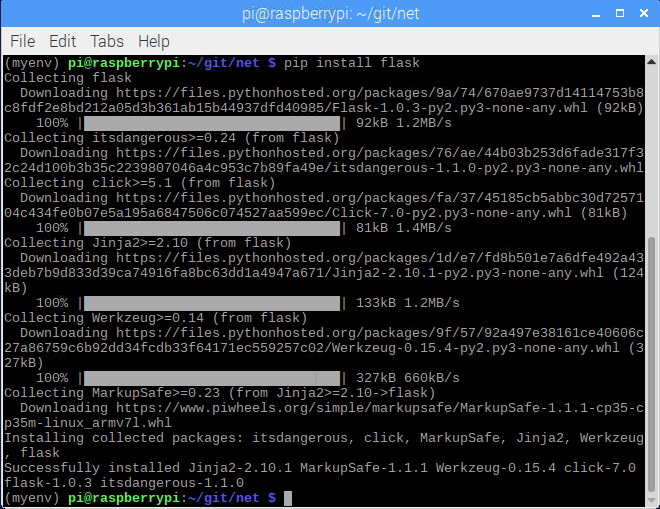
Install the SQL python packages:
pip3 install mysql pip3 install mysql-connector
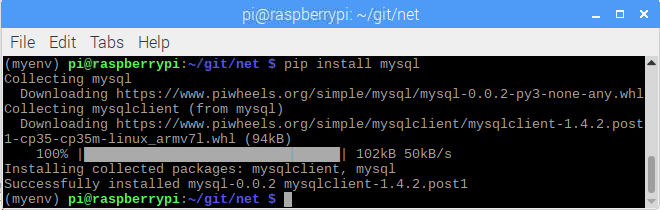
Create Database Schema
login to MariaDB as root and create database and tables
mariadb -u root -p
CREATE DATABASE mydb;
USE mydb;
CREATE TABLE posts ( id INTEGER PRIMARY KEY AUTO_INCREMENT, username CHAR(25), content CHAR(150));
INSERT INTO posts ( username, content) VALUES( ‘gilmedel’, ‘First Post’);
Create Server application
Start by creating app.py file
Then create models.py file
python code:
Create index.html in the template directory for Flask
Save all files then run app.py to start the Python3, Flask, MariaDB server
python3 app.py
Navigate to the webpage http://localhost:5000
