DHT11 (Temperature and Humidity Sensor)
Setup and configuring sensor using Adafruit Python library to read the DHT series of humidity and temperature sensors on a Raspberry Pi. *library is tested with Python 2.6, 2.7, 3.3 and 3.4 using PIP. Setup Python3, PiP and Git with the following commands.
sudo apt-get update sudo apt-get install python3-pip sudo python3 -m pip install --upgrade pip setuptools wheel sudo apt-get install git
Download GitHub repository of Adafruit lilbrary
git clone https://github.com/adafruit/Adafruit_Python_DHT.git
change directory to Adafruit_Python_DHT folder (*example below)
cd /home/pi/Adafruit_Python_DHT
Install Library from PyPI
sudo pip3 install Adafruit_DHT
Navigate to examples folder and open AdafruitDHT.py and read through the code.
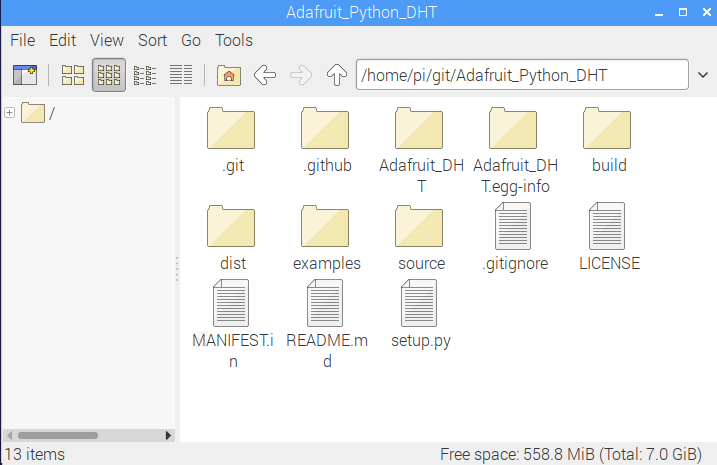
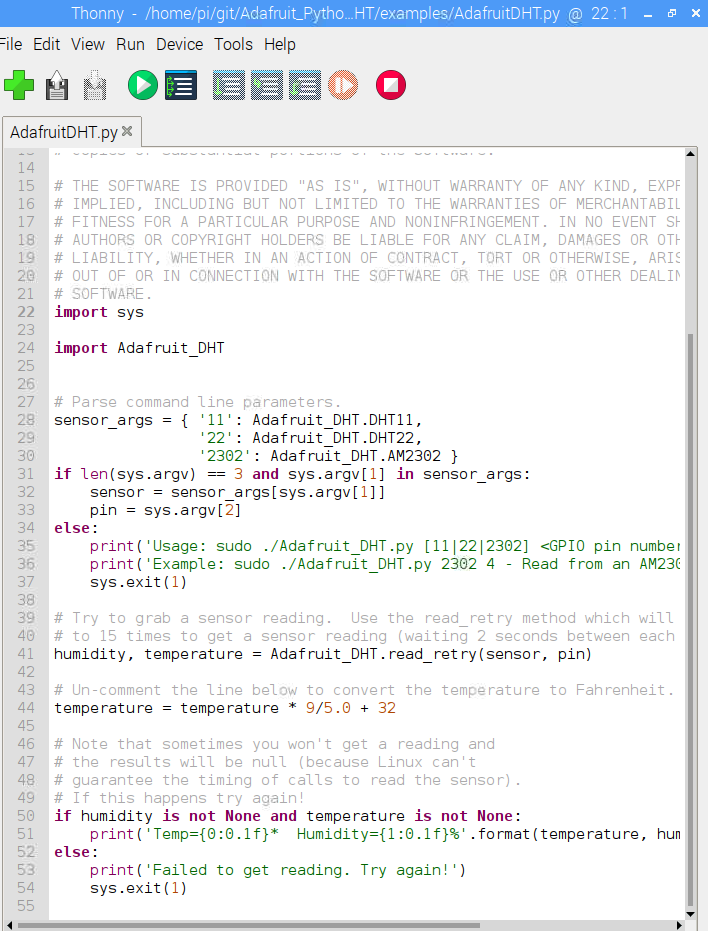
Close the file, open simpletest.py and read through the file and change the values for sensor = Adafruit_DHT.DHT11 and pin = P8_11
Save the file and run in python
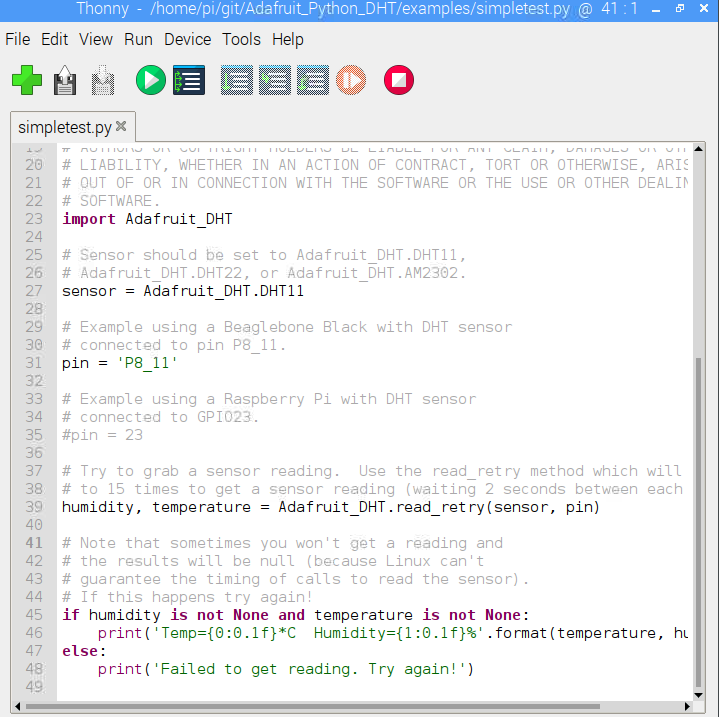
python3 simpletest.py
