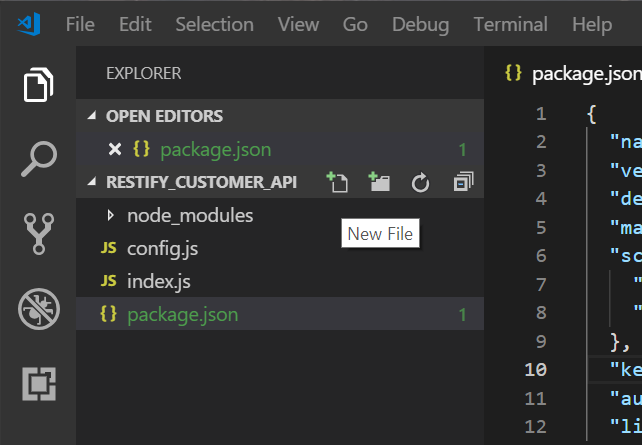npm Setup
Create directory called restify_customer_api and navigate to the directory using VSCode Terminal.
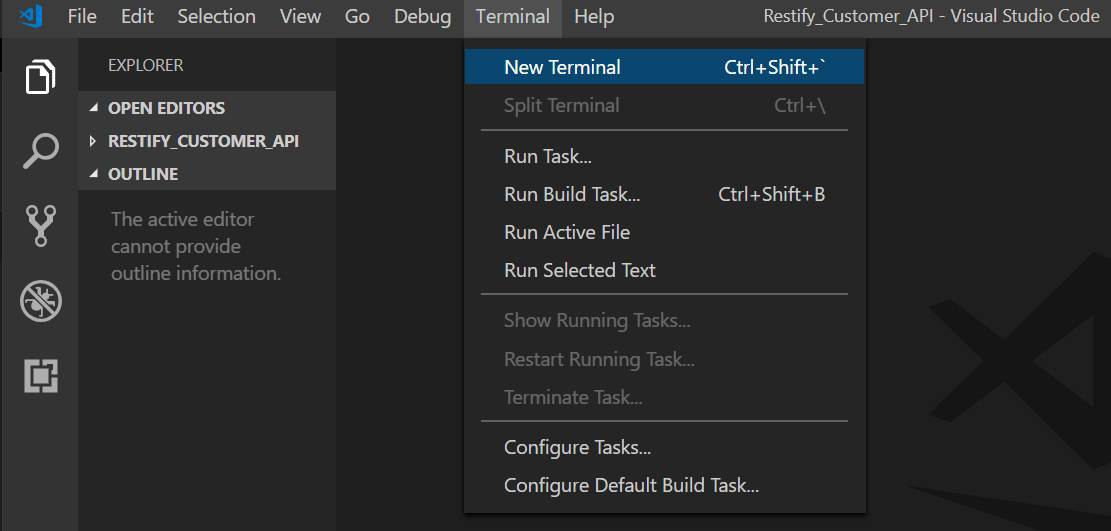
Initialize as a npm directory
npm init -y
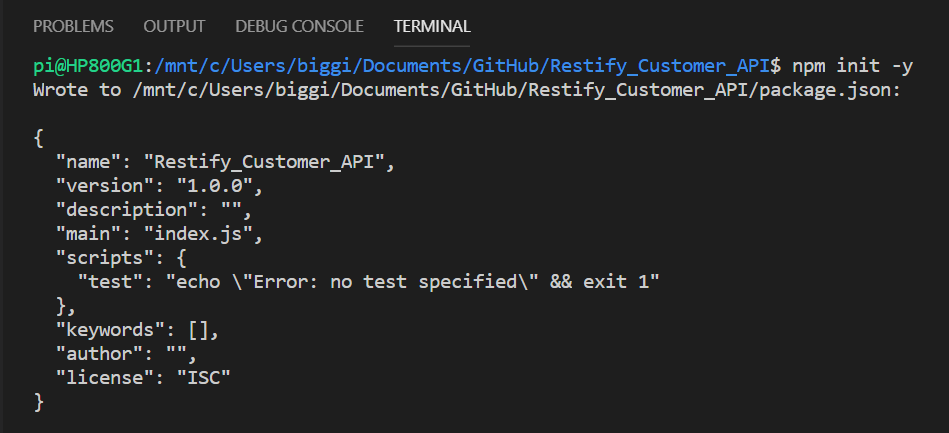
Install npm packages for mongodb and node monitor
npm install restify restify-errors mongoose mongoose-timestamp npm install -Dev nodemon
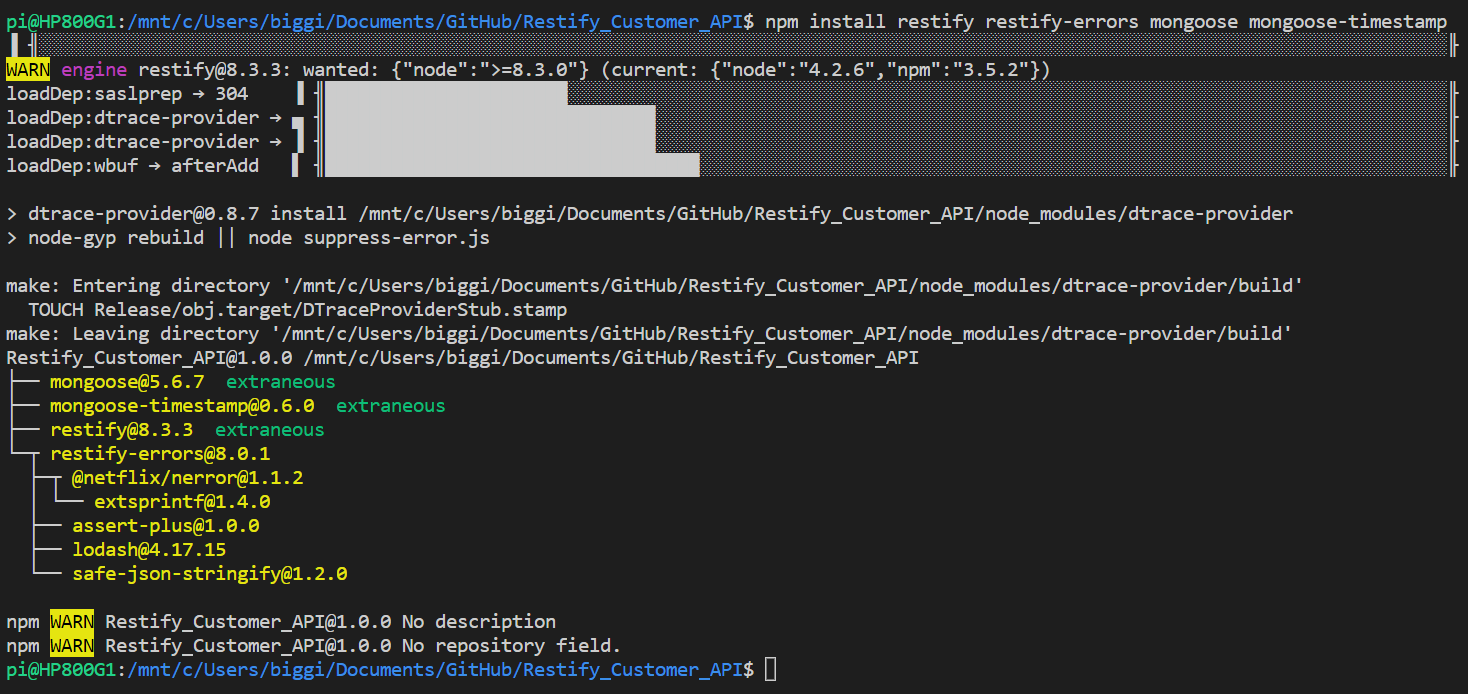
Add Script names to package.json
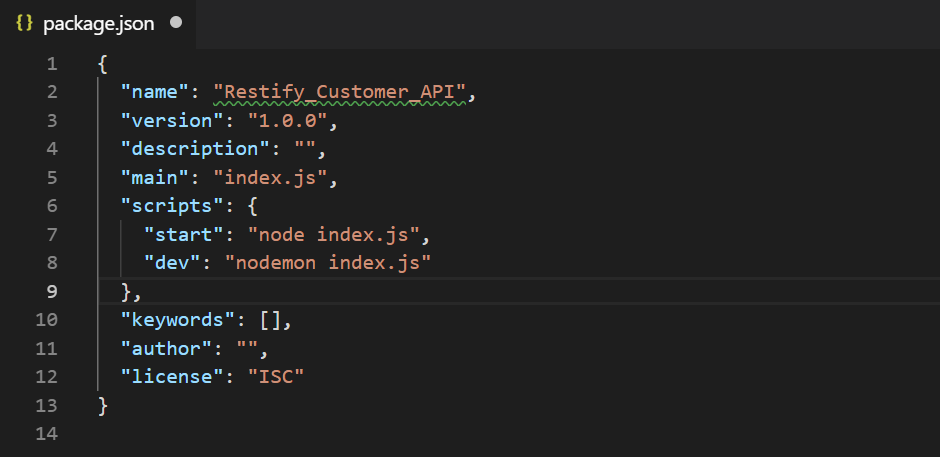
create the script files index.js and config.js
touch index.js config.js