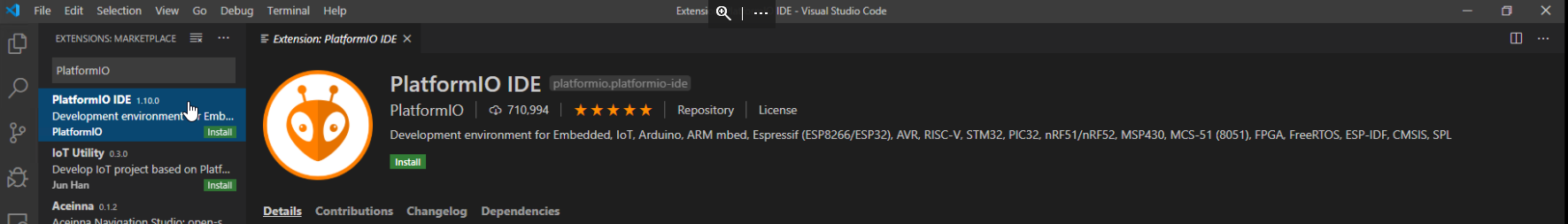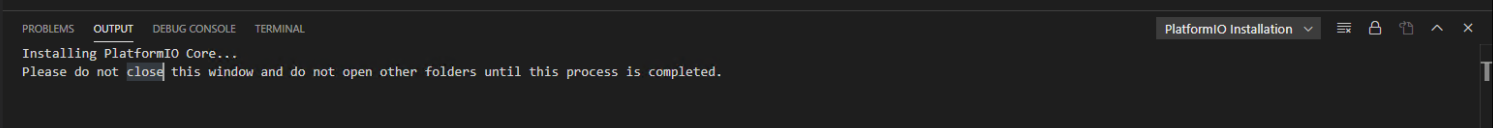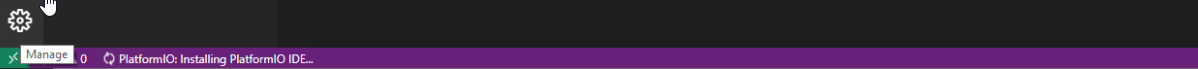Install Arduino IDE
Download the latest compatible version of the IDE from the Arduino website https://www.arduino.cc/en/Main/OldSoftwareReleases#previous
Located under Software — Downloads scroll down to Previous Releases.
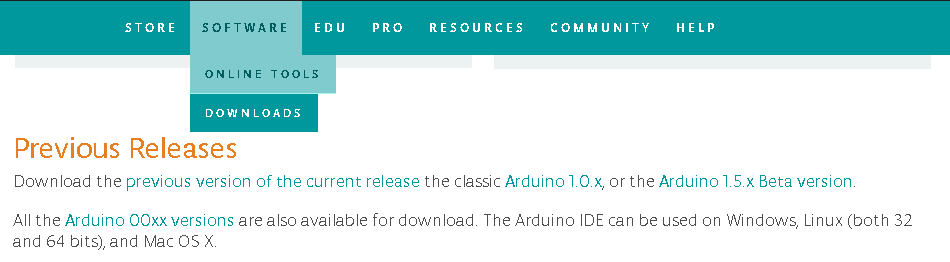
version 1.8.8
The Arduino IDE needs to be installed from the windows installer (not Store version)
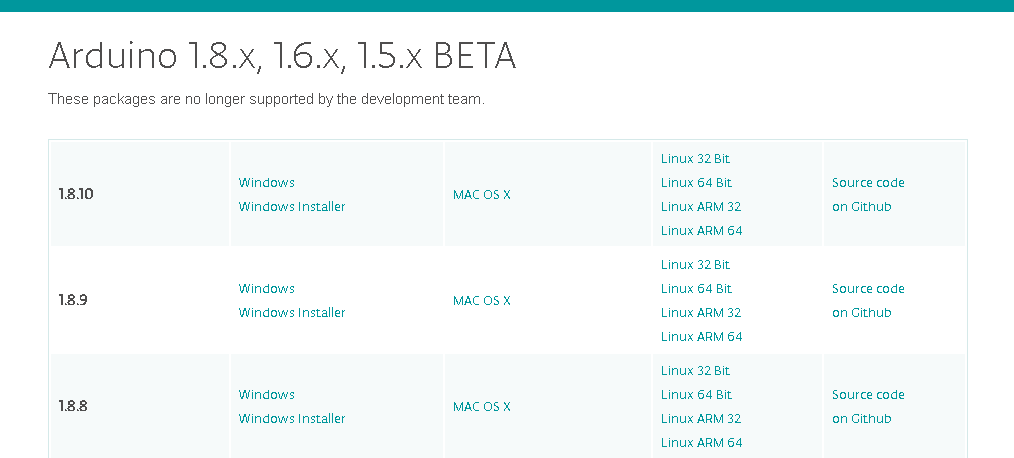
Dowload the zip file and extract the exe to install into C:\Program Files
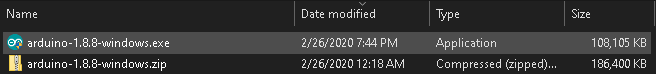
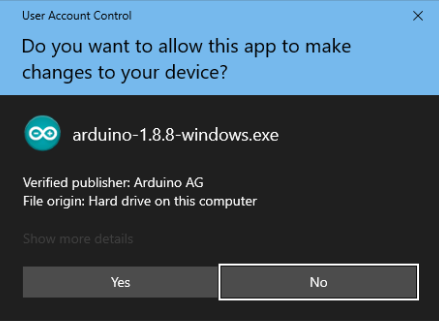
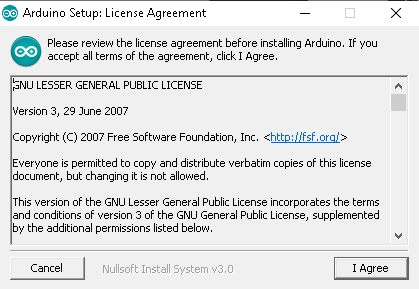
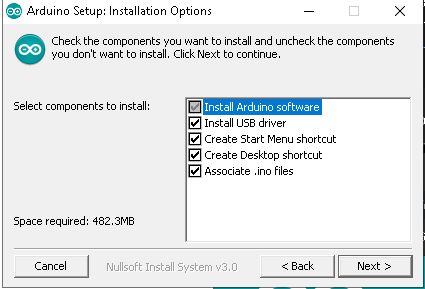
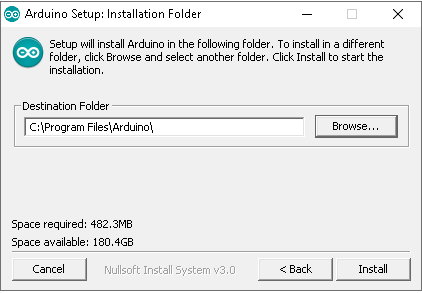
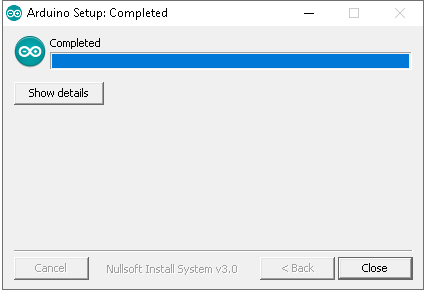
Open the Arduino IDE and compile and upload a sample sketch to validate Arduino installation
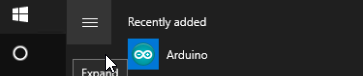
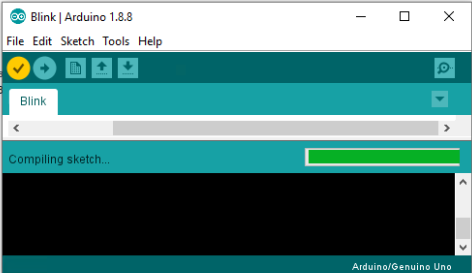
Close the Arduino IDE and Open VS Code

Install PlatformIO extension
Search for the Extension Platform IO
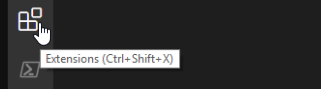
Click the Install button